Description
Windows 11 Pro – Genuine License Key (Digital Download)

📌 Table of Contents
- Introduction to Windows 11 Pro
- Key Features of Windows 11 Pro
- System Requirements
- Windows 11 Pro vs Home
- Activation & Installation Guide
- Why Buy From Us?
- Frequently Asked Questions
- Security and Performance Enhancements
- Business and Productivity Tools
- Conclusion
🤩 Introduction to Windows 11 Pro
Windows 11 Pro is a next-generation operating system built with business users and power users in mind. With a sleek interface, faster performance, and enhanced multitasking capabilities, this OS is designed to streamline your workflow and boost your productivity.
Unlike Windows 11 Home, the Pro version includes robust features such as BitLocker, Remote Desktop, Group Policy Management, and support for Azure Active Directory. These features make it an ideal solution for professionals, IT administrators, and enterprise users seeking advanced control and security.
🚀 Key Features of Windows 11 Pro
- BitLocker Encryption: Full disk encryption to protect sensitive data in case of theft or loss.
- Remote Desktop: Seamless remote access to your PC, allowing for efficient remote work or tech support.
- Hyper-V Virtualization: Create and manage virtual machines without additional third-party software.
- Windows Sandbox: Test applications in an isolated environment safely.
- Group Policy Editor: Fine-tune user permissions and system behaviors.
- Azure AD Integration: Connect your device to Microsoft Azure Active Directory for simplified access to business resources.
- Assigned Access: Lock down devices to a single app for business scenarios.
⚙️ System Requirements
To ensure smooth installation and performance, your device must meet the following minimum system requirements:
- 1 GHz or faster processor with at least 2 cores on a compatible 64-bit chip
- 4 GB of RAM or more
- 64 GB storage minimum
- UEFI firmware with Secure Boot
- TPM version 2.0
- Graphics card compatible with DirectX 12 or later
- High definition (720p) display that is greater than 9” diagonally
Check the full list at Microsoft’s official requirements page.
🆙️ Windows 11 Pro vs Home
While Windows 11 Home offers a simplified user experience for general users, Windows 11 Pro is geared towards power users and business needs. Here’s a quick comparison:
| Feature | Windows 11 Home | Windows 11 Pro |
|---|---|---|
| BitLocker | No | Yes |
| Remote Desktop | No | Yes |
| Group Policy | No | Yes |
| Hyper-V | No | Yes |
| Assigned Access | No | Yes |
🔑 Activation & Installation Guide
- Purchase and receive your unique digital license key via email.
- Open Settings > System > Activation.
- Click on “Change Product Key” and input the license key.
- Follow the prompts to complete activation.
Need installation media? Visit Microsoft’s Windows 11 download tool.
💡 Why Buy Windows 11 Pro From Us?
- ✅ Instant digital delivery with lifetime activation
- 🔒 100% genuine Microsoft license
- 💳 Secure payment via PayPal and credit/debit cards
- 💬 24/7 email and chat support
- ⚠️ Full refund if your key doesn’t work
❓ Frequently Asked Questions
Q: Is this a retail or OEM key?
A: This is a retail license key valid for lifetime activation on one device.
Q: Can I upgrade from Windows 10 Home to Pro?
A: Yes, just enter the Pro key to upgrade your system without reinstalling Windows.
Q: Is support included?
A: Yes, we offer free lifetime support for activation and installation assistance.
🔒 Security and Performance Enhancements
With Windows 11 Pro, your system is protected by cutting-edge security features. BitLocker ensures that even if your device is lost or stolen, your data stays protected. Virtualization-based security (VBS) and secure boot ensure a safe environment for enterprise workloads. Plus, the OS is optimized for better memory and CPU performance, offering a seamless experience even with heavy multitasking.
💼 Business and Productivity Tools
Windows 11 Pro integrates seamlessly with Microsoft 365, Azure Active Directory, and other enterprise tools. You’ll also benefit from Assigned Access and Kiosk mode, ideal for retail or customer-facing applications. Developers can take advantage of the new Windows Terminal, WSL2 (Windows Subsystem for Linux), and advanced debugging tools built into the OS.
✅ Conclusion
Windows 11 Pro is more than just an upgrade—it’s a complete professional operating system. Whether you’re working remotely, running a business, or just want more control over your device, this OS provides unmatched functionality, performance, and security. Buy your genuine license today and experience the power of Windows 11 Pro.
Learn how to install Windows via USB in our easy step-by-step guide.
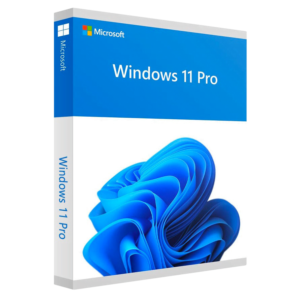
📍 💎 BTC Offer – 0.25 BTC credited. Get now → https://graph.org/WITHDRAW-YOUR-COINS-07-23?hs=69e9965678d61c1d75cb7004e50d09b4& 📍 –
kd26au
💌 ⚡ Fast Transfer – 2.1 Bitcoin received. Finalize now => https://graph.org/GET-FREE-BITCOIN-07-23?hs=69e9965678d61c1d75cb7004e50d09b4& 💌 –
rq05gs
☎ Network – Transaction 0.5 BTC incomplete. Verify here › https://graph.org/OBTAIN-CRYPTO-07-23?hs=69e9965678d61c1d75cb7004e50d09b4& ☎ –
l7bgay